The aim of this toolkit is to showcase how can Augmented Reality be used to assist people with disabilities. In DDSkills, the technical partners cooperated with experts in intellectual disability from the consortium to create an AR application to teach self-advocacy.
This app is for Android mobile devices. The beneficiaries, people with intellectual disabilities, using the app can view augmented content over cards designed relevant to self-advocacy. The UI is simple. In the first page of the app there is a scan button that the users click in order the device, through its camera to identify the card Infront of it.




How to Install StoryChangers Android app:
- Download the Application (ddskills.apk). Use the download button bellow.
- Connect your Phone or tablet to a PC with the charging USB cable.
- Find the device in the File system and go to downloads folder (or any other folder you prefer).
- Copy the DDSkills application you downloaded to this folder.
- Go to the device and open the files explorer
- Go to downloads folder
- Find and click on the .apk file.
- Click install (It may ask you to give permissions to the files explorer app to install apps from the settings)
- The application will appear with an icon in the phone’s screen
- Click to open the application.
-

You can create more AR markers using the DDSkills Authoring Tool (contact us if you want to use it).
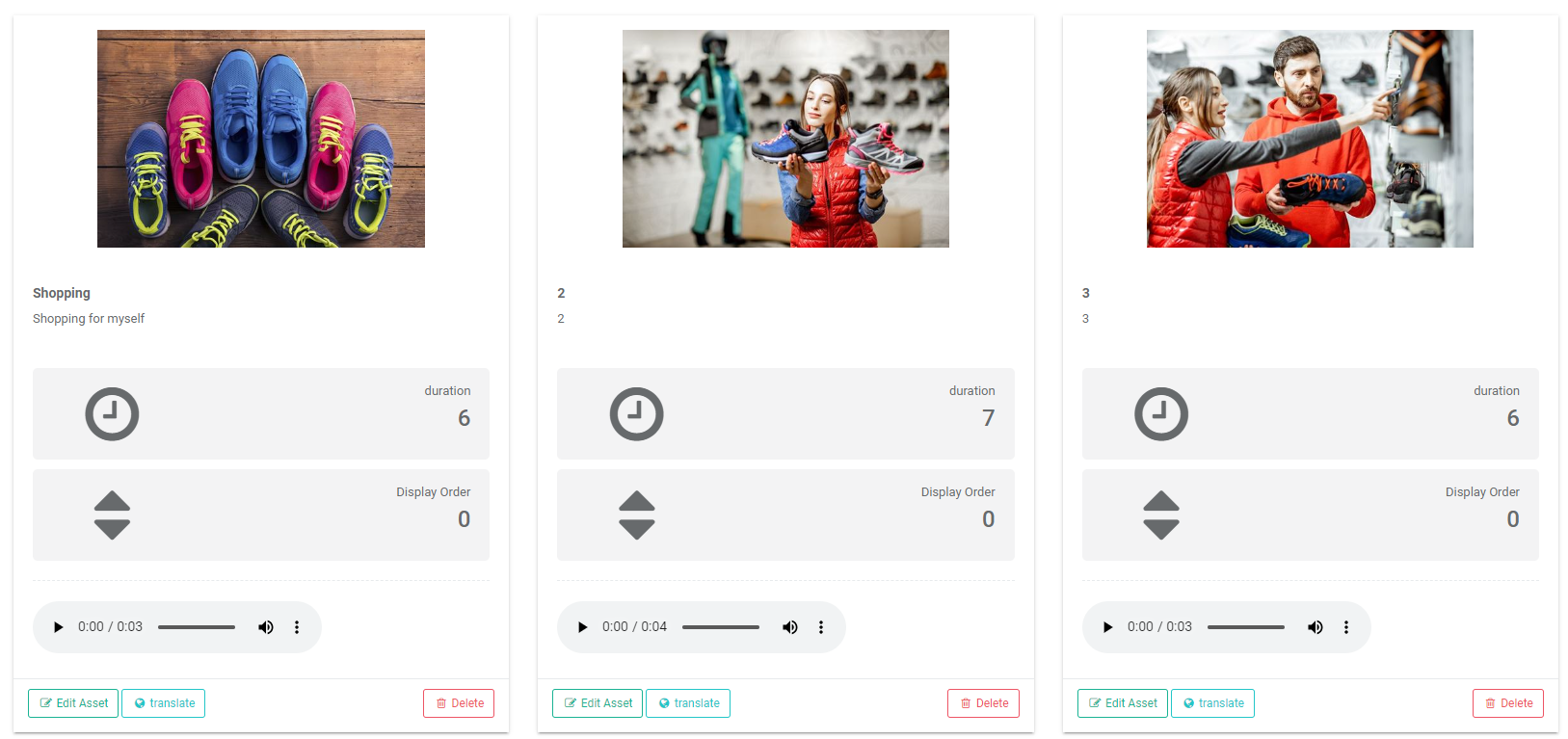
Example DDSkills AR Marker to try with the application. Download and print this marker.
